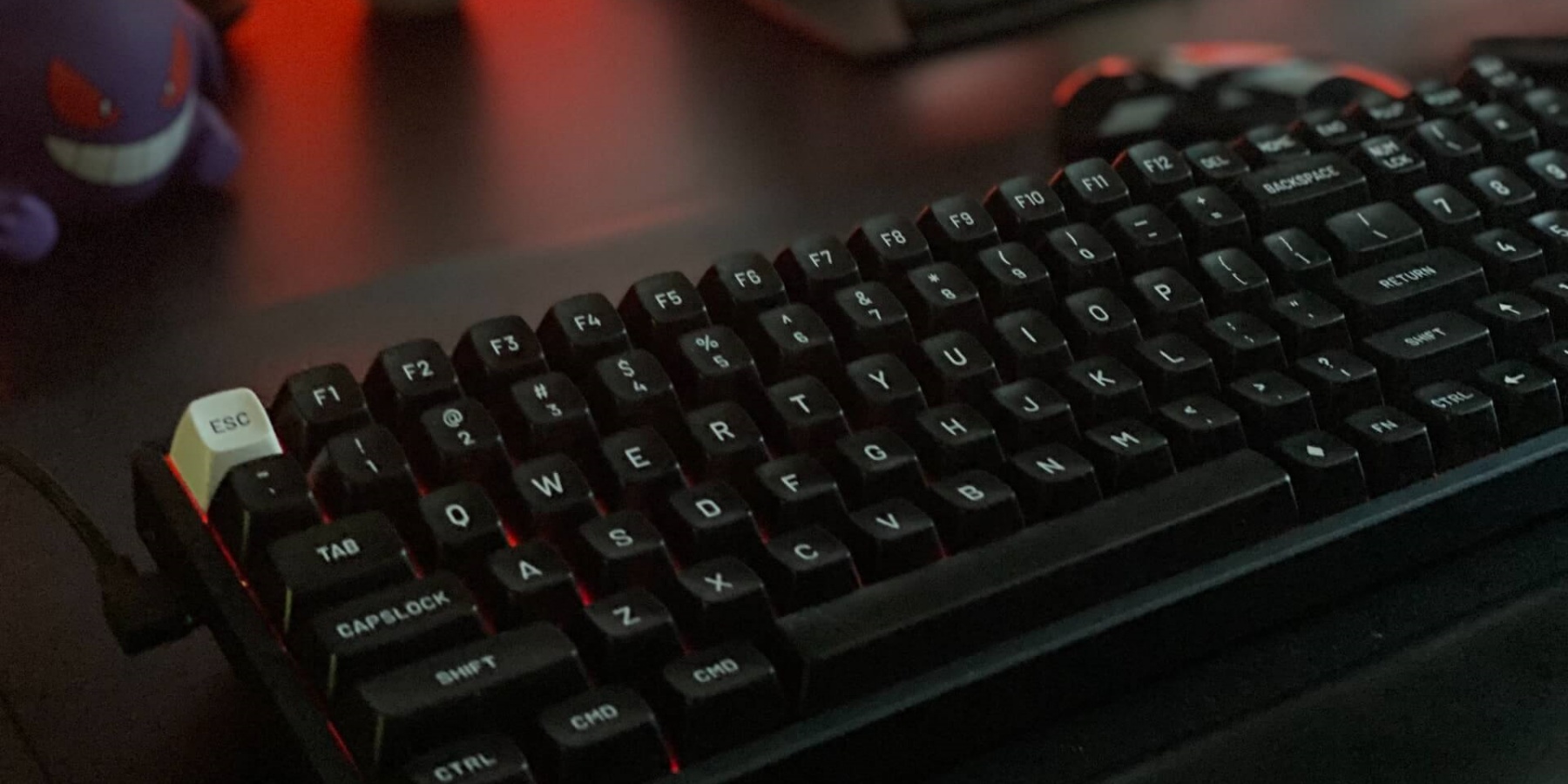Choosing the right keyboard is a game-changer in optimizing your typing experience. Whether you’re a dedicated gamer, a coding professional, or a writer, understanding the nuances of keyboard sizes and layouts is crucial for productivity and comfort. This blog delves into the diverse world of keyboard sizes and layouts to help you find the perfect fit for your needs.
Understanding the importance of keyboard sizes and layouts
Keyboard sizes and layouts significantly impact your typing speed, accuracy, wrist positioning, and overall comfort. With a myriad of options available, it’s essential to grasp the differences to select the best keyboard for your specific requirements.
Exploring various keyboard sizes
Different keyboard sizes cater to varying needs and preferences. Let’s break down the options:
Full-sized keyboards (100% | 104-key)
Full-sized keyboards, complete with all standard keys and a numeric keypad, are ideal for those who require a comprehensive range of functions without compromising on any features.
Tenkeyless keyboards (80% | 87-key)
Tenkeyless keyboards omit the number pad, offering a more compact design while retaining all essential keys. They are a favorite among gamers for better mouse maneuverability.
Compact keyboards (65% | 68-key and 60% | 61-key)
These keyboards strike a balance between functionality and space-saving design. They are perfect for users looking to maximize desk space without losing too much keyboard functionality.
Mini and micro keyboards (40% to 50%)
Prioritizing portability, mini and micro keyboards are the epitome of minimalistic design. They are suitable for users who need ultra-portability and have adapted to more condensed layouts.
Keyboard layouts can significantly affect your typing experience. Here’s what you need to know:
Standard vs. non-standard layouts
Standard layouts offer familiarity and ease of use, while non-standard layouts might require an adjustment period but can offer optimized spacing for specific tasks.
These keyboards are designed to reduce strain and prevent injuries, promoting a healthier typing posture. They are ideal for those who spend long hours typing.
Ortholinear and unique layouts
Ortholinear layouts align keys in straight rows and columns, which some users find more efficient. Unique layouts like TypeMatrix offer a different approach to key placement, prioritizing finger movement efficiency.
Selecting the right keyboard for your needs
When choosing a keyboard, consider your primary activities, whether it’s gaming, programming, writing, or general office work. Each activity might benefit from different keyboard sizes and layouts.
Keyboards for gaming and programming
Look for keyboards with features like N-key rollover and programmable macros for gaming. For programming, consider compact layouts for easy access to essential keys.
Keyboards for writers and office work
Ergonomic designs and cushioned wrist rests can greatly enhance comfort for writers and office workers. Full-sized layouts are often preferred for their comprehensive key range.
Keyboards today come packed with advanced features like wireless connectivity, programmability, and customizable keycaps. Understanding these can further refine your choice.
Decide between the reliability of wired keyboards and the flexibility of wireless models. Each has its advantages depending on your workspace and usage patterns.
Programmability and customization
Programmable keys and customizable keycaps can greatly enhance your typing experience, allowing for a more personalized and efficient setup.
Aesthetics and design considerations
The look and feel of your keyboard are as important as its functionality. Modern design trends favor sleek, minimalist aesthetics, while customization options allow you to personalize your keyboard to suit your style.
Finding the right balance between cost and quality is crucial. This section provides recommendations for various budgets, ensuring you get the best value for your money.
FAQs: Common questions about keyboard sizes and layouts
Addressing frequently asked questions helps demystify common concerns about keyboard sizes and layouts, aiding in making an informed decision.
Conclusion: embracing the perfect keyboard
Summarizing the importance of choosing the right keyboard, this section encourages readers to reflect on how the different keyboard sizes and layouts can enhance their typing experience.
Engage with us: share your keyboard stories
Inviting readers to share their experiences and preferences helps build a community of keyboard enthusiasts. Sharing insights and recommendations can benefit everyone in the quest for the perfect keyboard.
Additional resources: deepen your knowledge
Offering links to related articles and external resources provides readers with opportunities to further explore the fascinating world of keyboard sizes and layouts.
In conclusion, understanding the diverse range of keyboard sizes and layouts is key to finding a keyboard that not only meets your functional needs but also enhances your overall typing experience. Whether you’re a gamer, a coder, or a writer, the perfect keyboard is out there waiting for you.